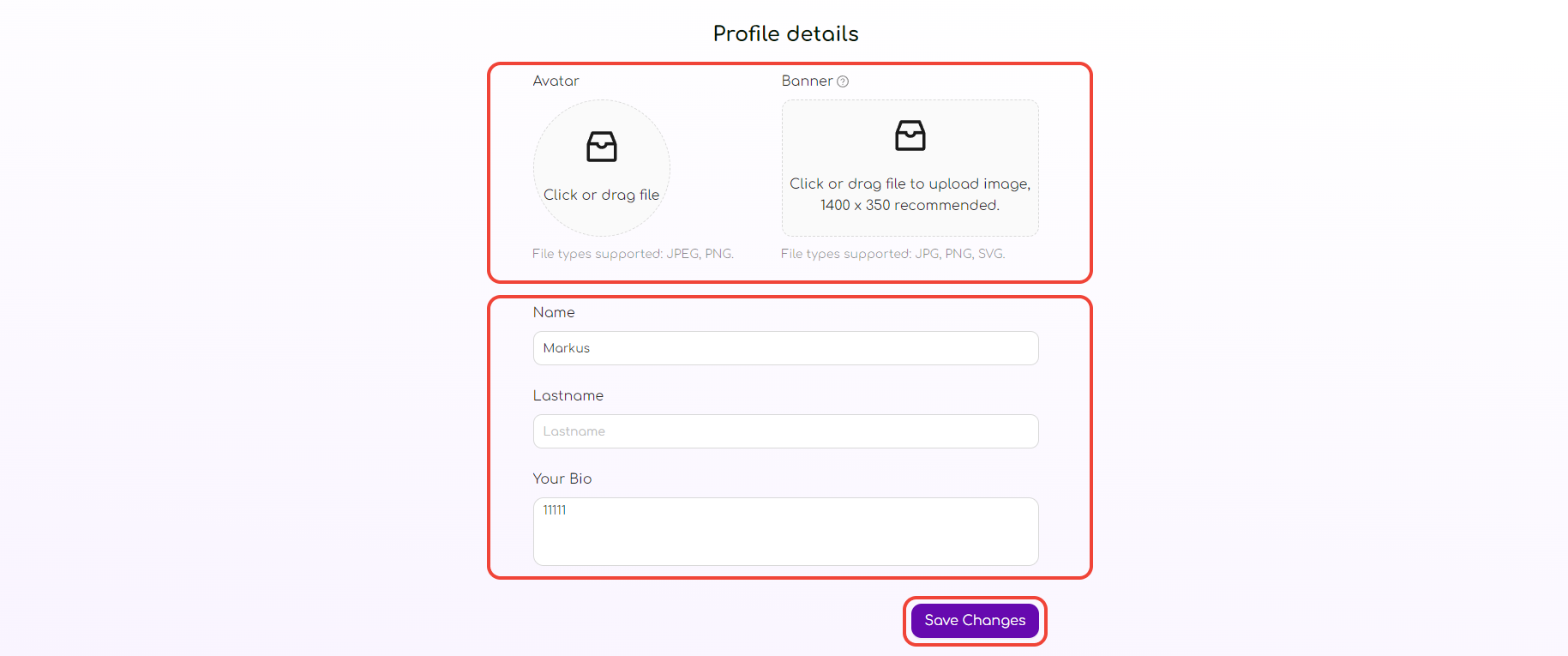Edit creator profile
You can edited your profile by clicking on the avatar at the top of the site header, and select "Profile"
![]()
To edit your profile, click on the button on the right "edit profile"
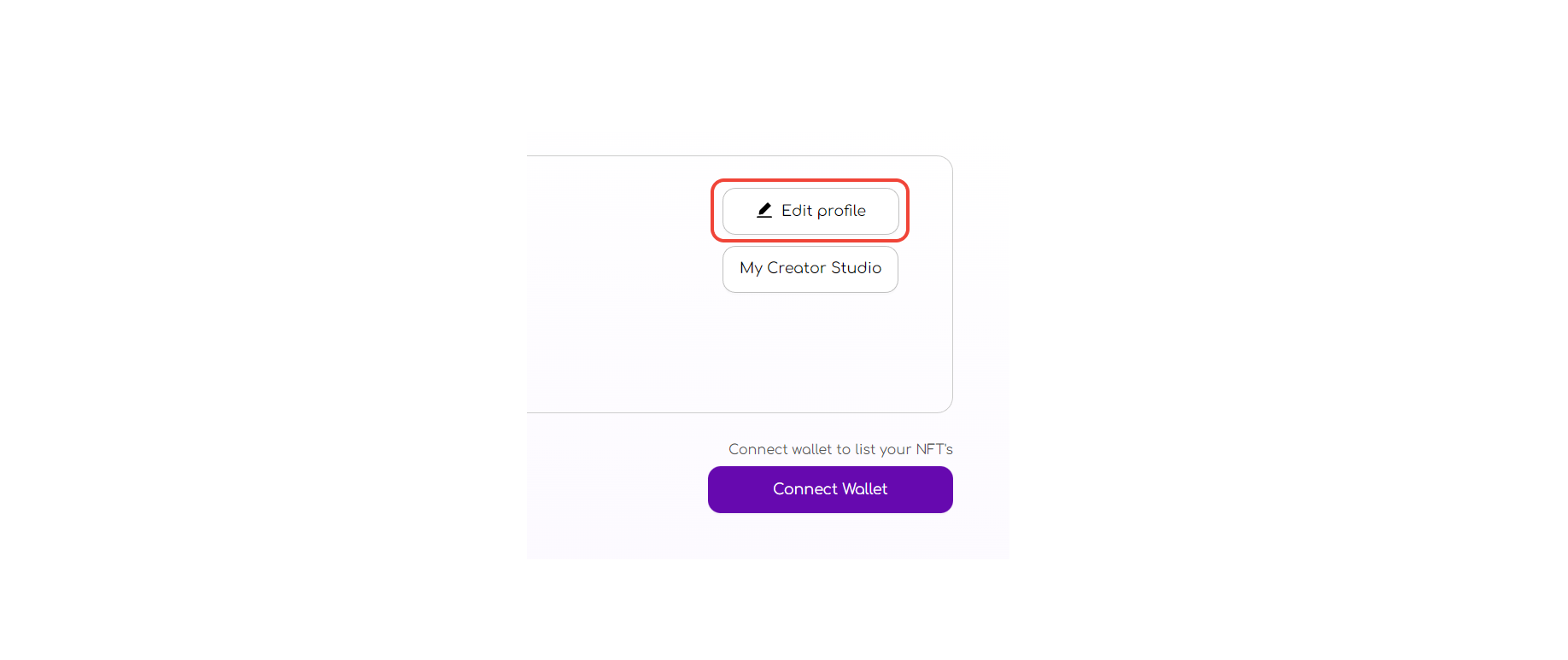
On the profile edit page, you can upload/edit your avatar and banner. You can also change your first name, last name, and your bio. To save the changes, click on the "save changes" button