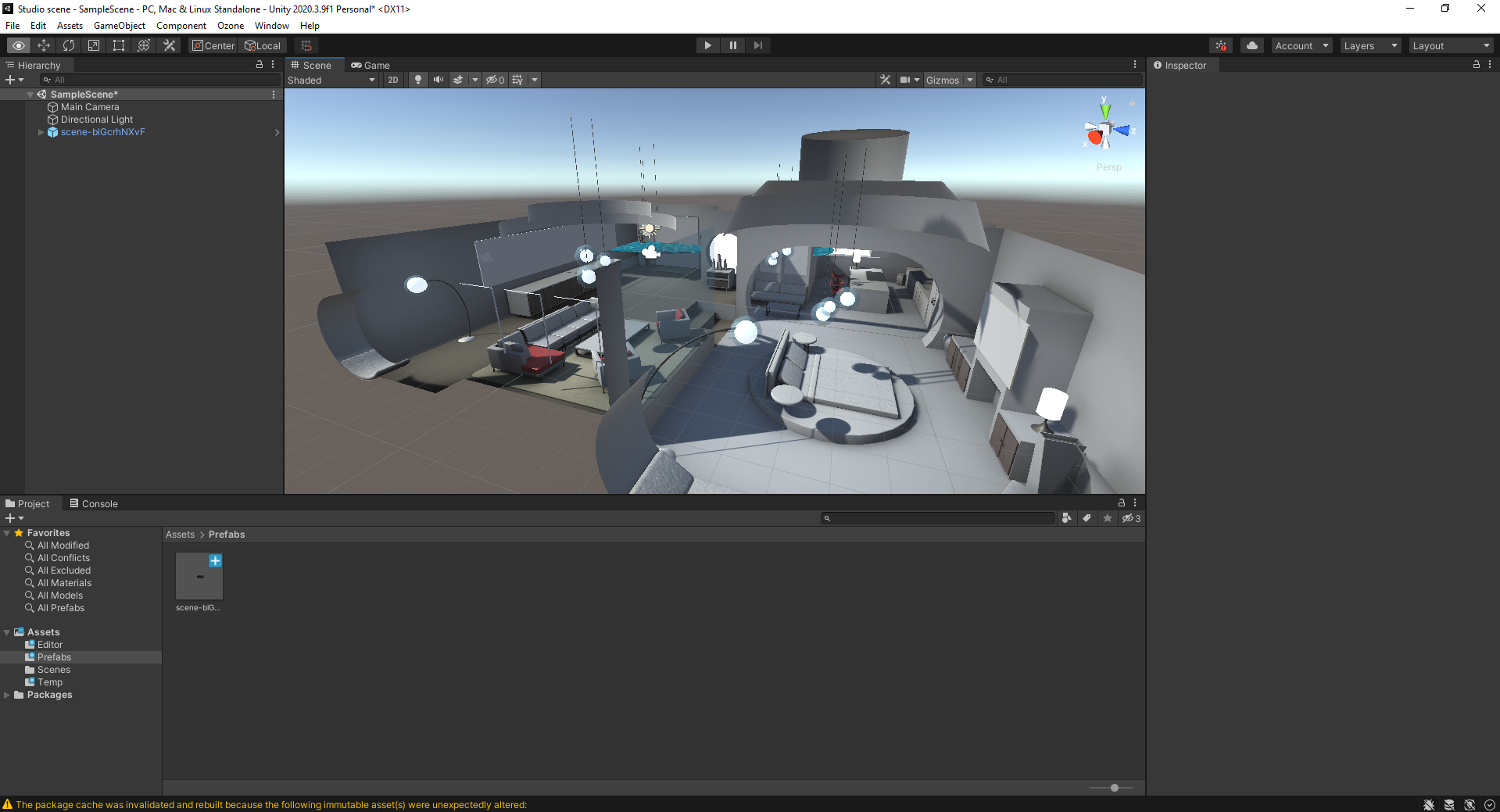Import scene to Unity
ZEPETO World can only be developed in Unity 2020.3.9f1 version
Video tutorial:
Step-by-step instruction:
STEP 1: Click to "Export as" button
Click to "Export as" button and choose "ZepetoWeb" option to start exporting process and download the scene.
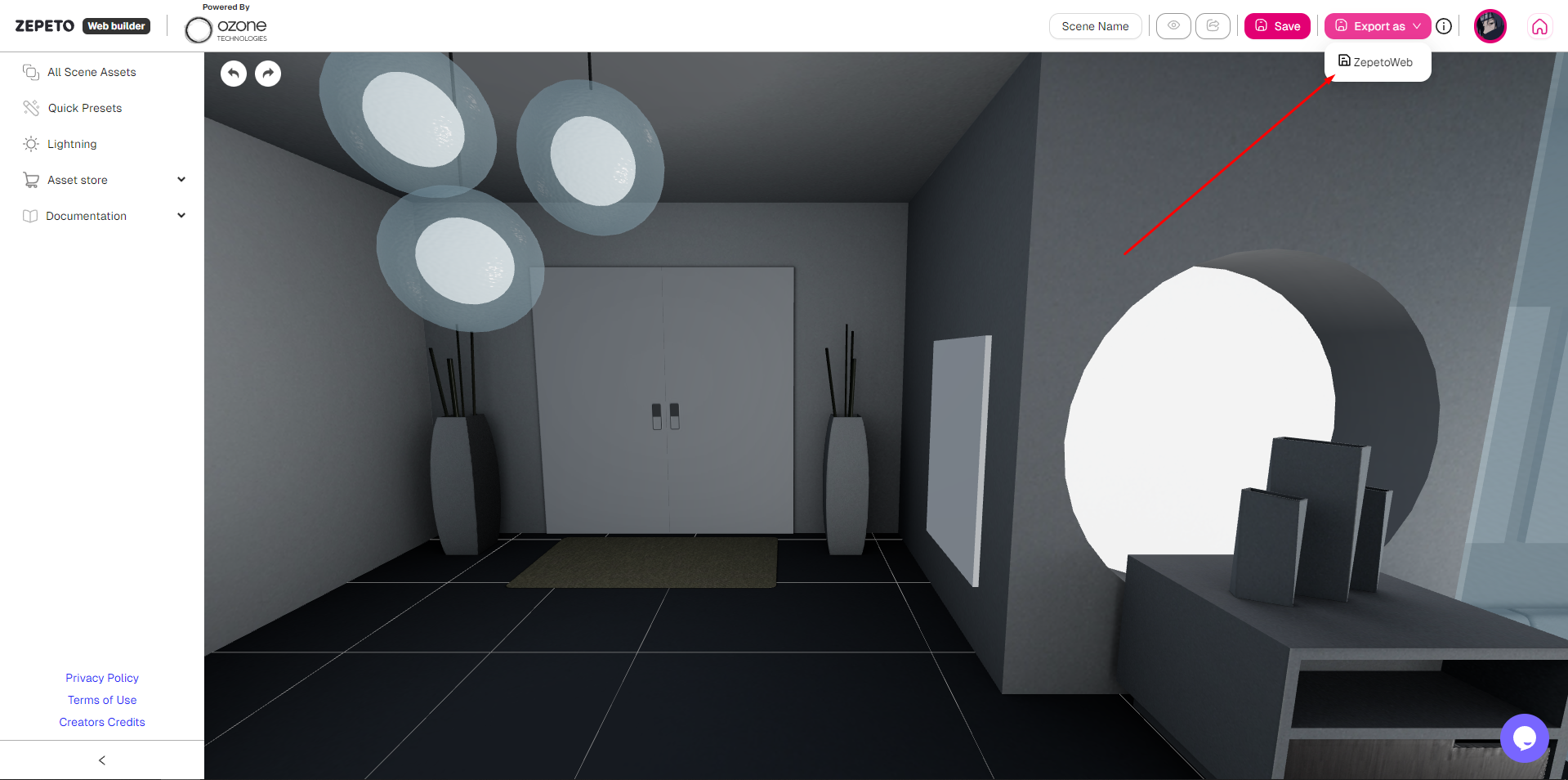
STEP 2: Download package "Ozone Setup"
Download "Ozone Setup" package.
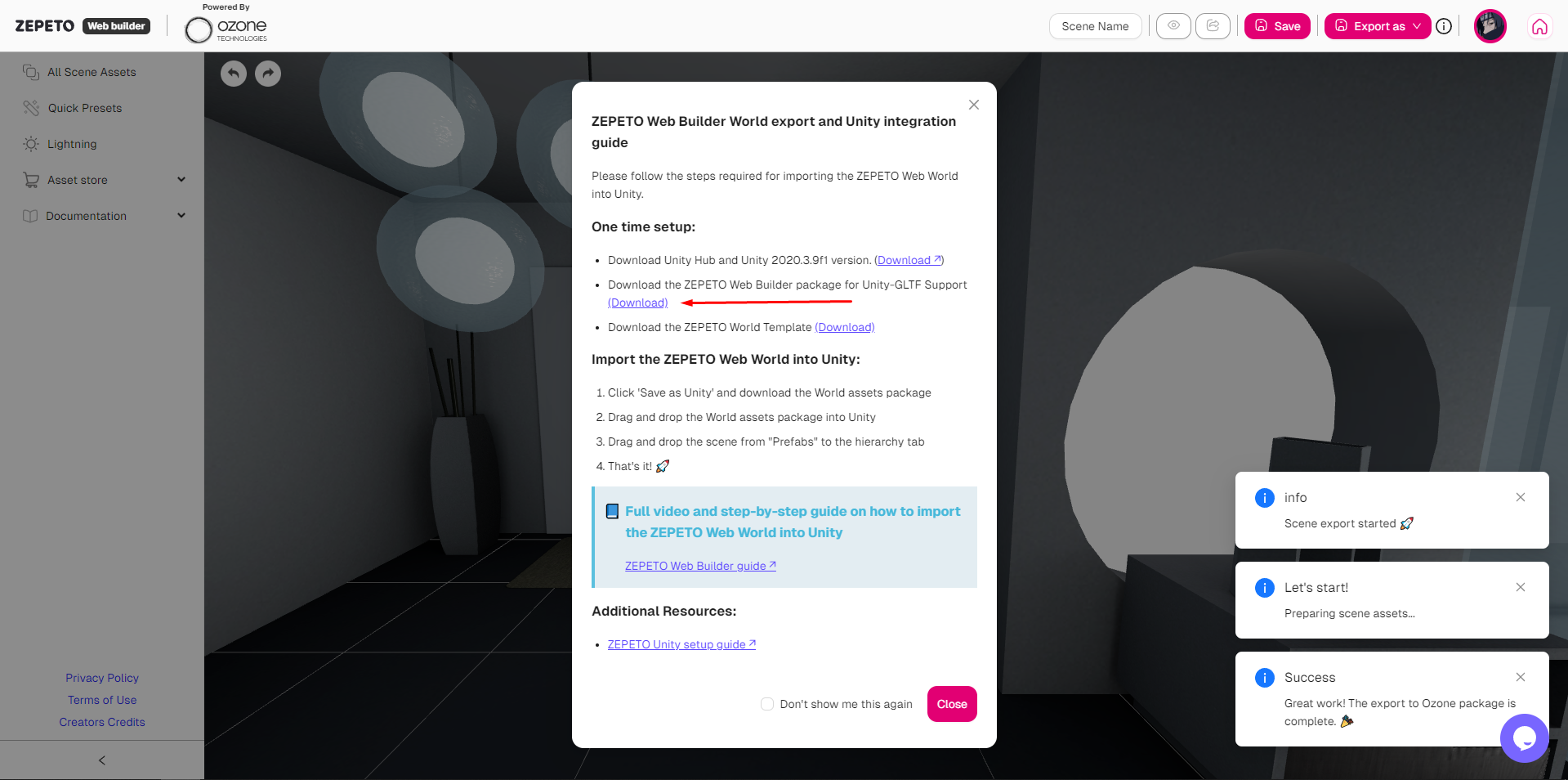
STEP 3: Create new project at the Unity
Click "New project" button.
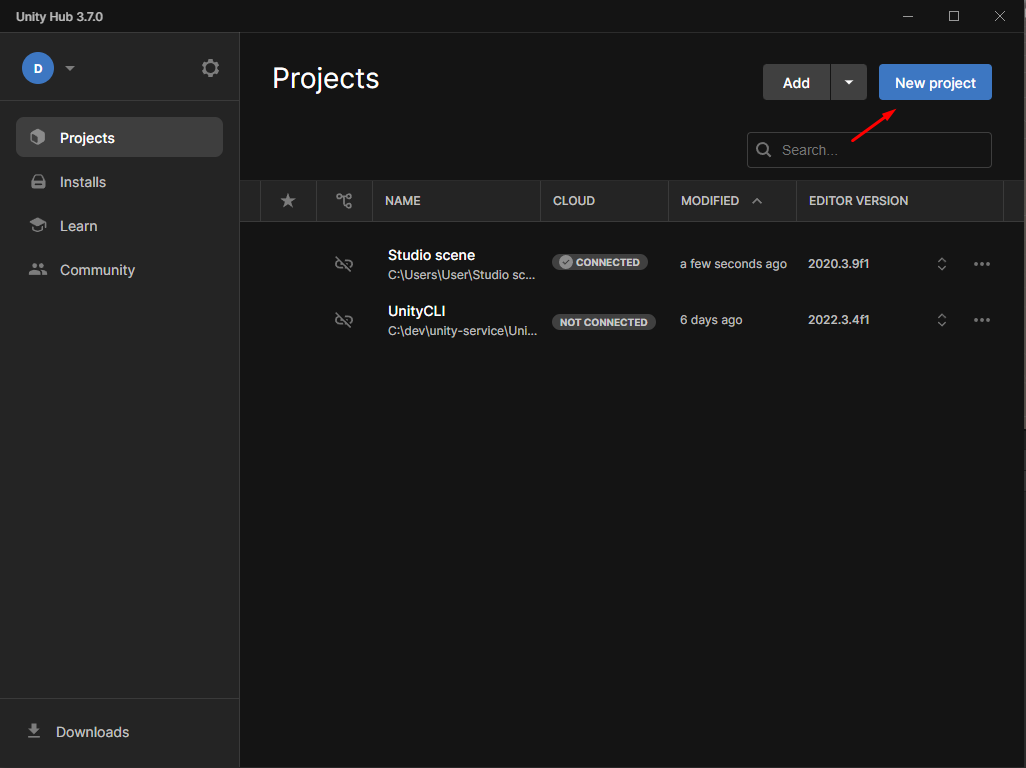
Select "Zepeto Default Project" template and click "Create project" button.
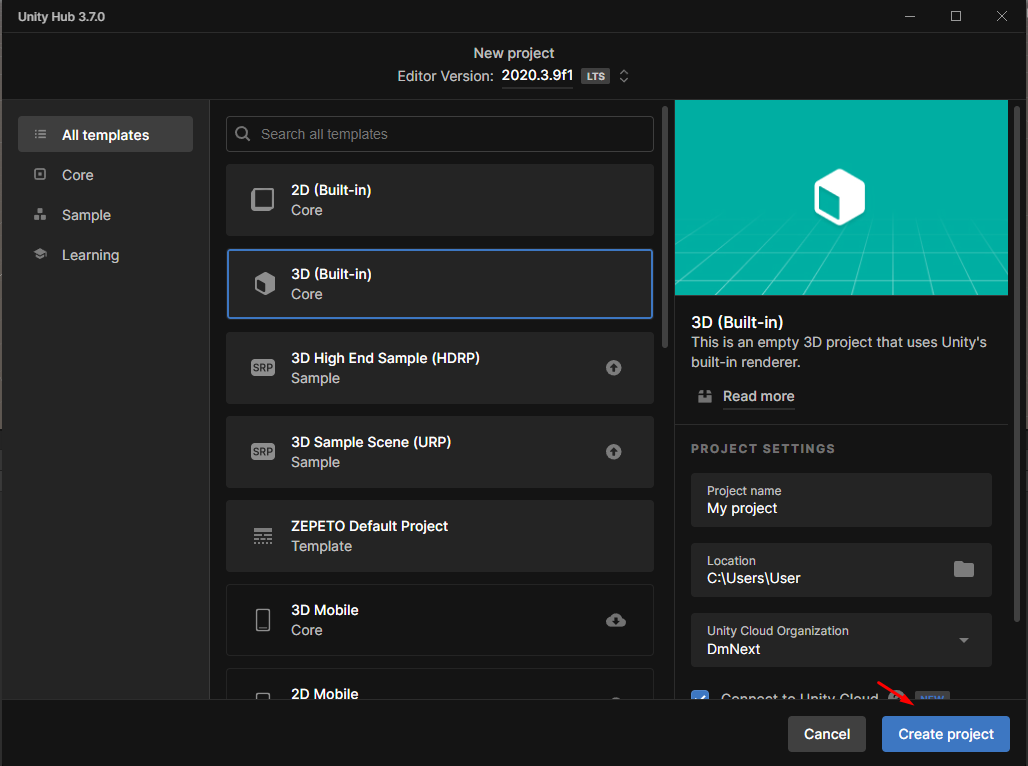
STEP 4: Import "Ozone Setup" file to unity assets
Drag and Drop "Ozone Setup" package to "Assets" folder in the Unity and click "Import" button.
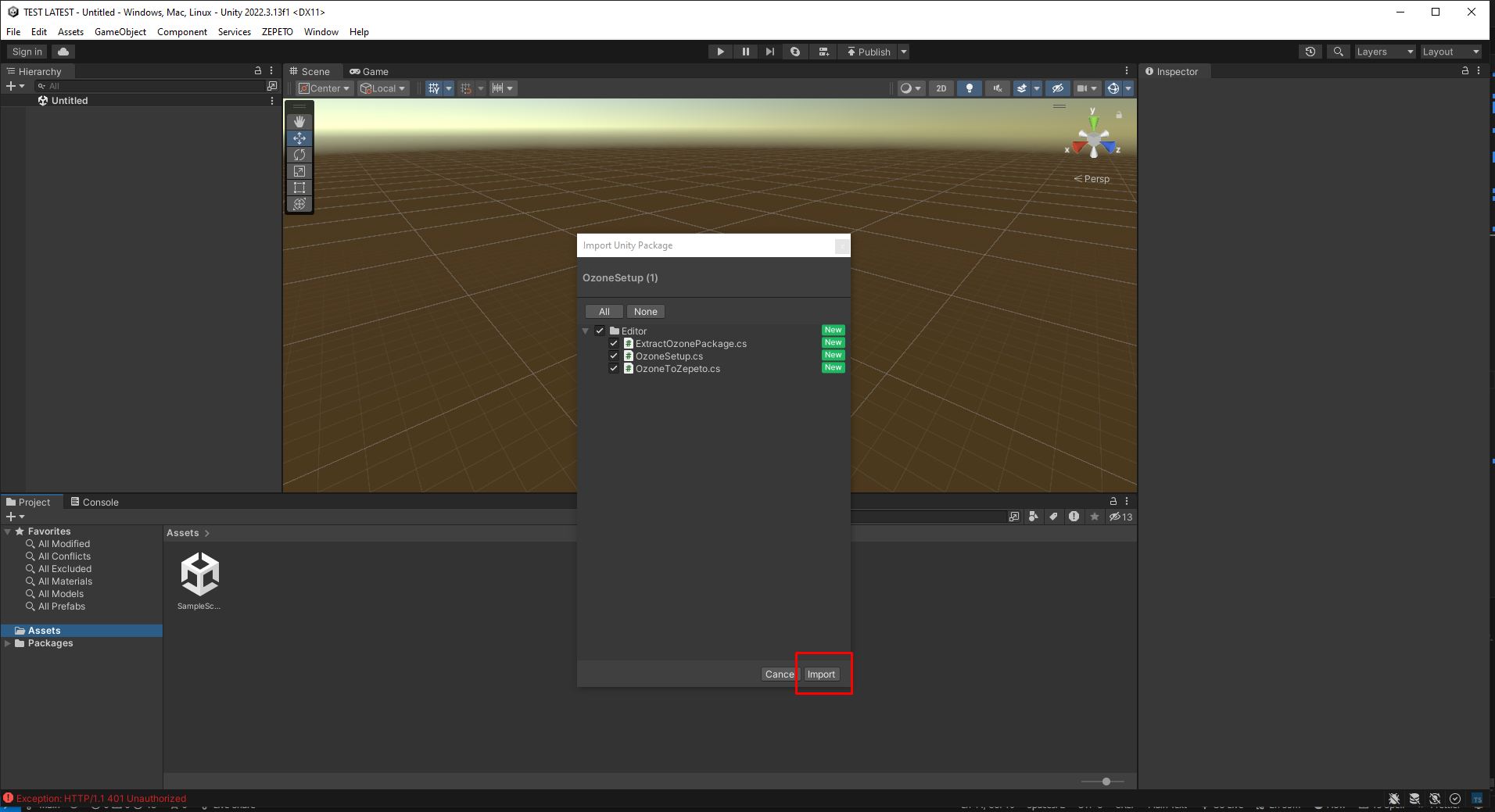
Select "Run Setup" option in the "Ozone" menu. This command will install required dependencies.
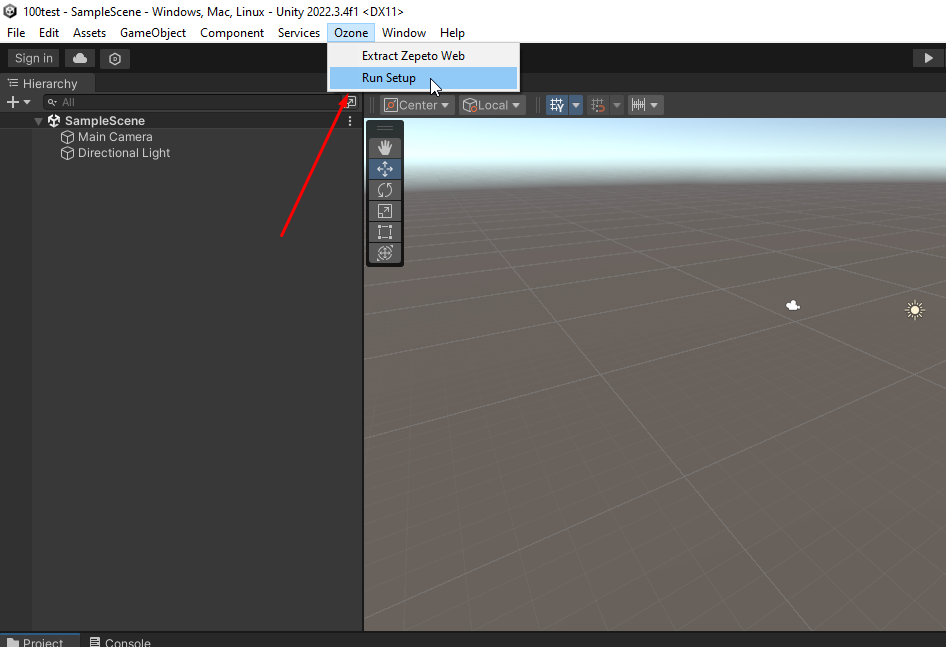
STEP 5: Import downloaded scene from ZepetoWeb to Unity assets
Drag and Drop downloaded .zepetoweb package from Step 2 to "Assets" folder.
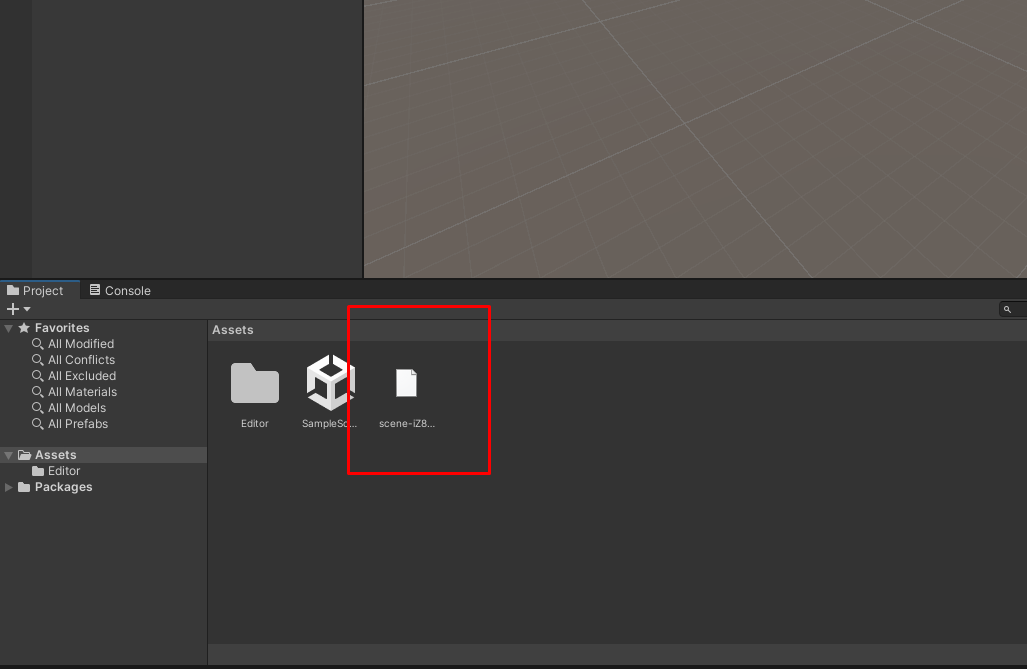
Select "Extract Zepeto Web" option in the "Ozone" menu. This command will extract and import scene for you.
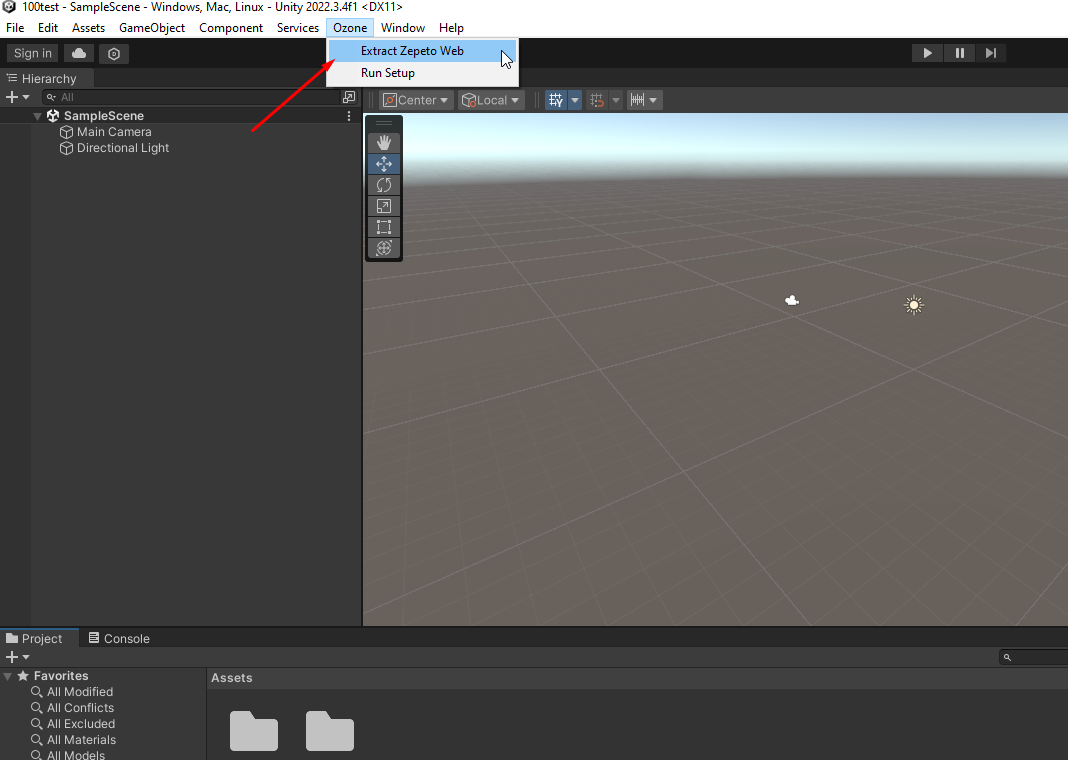
STEP 6: That's it! You are now ready to export as Zepeto package and submit